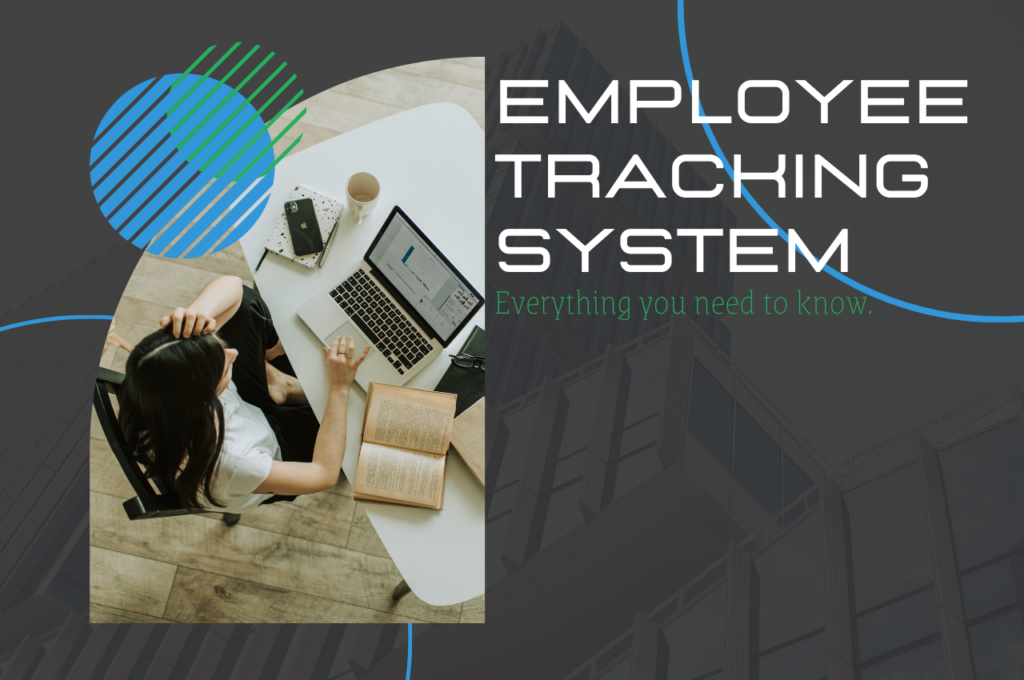
An employee tracking system is essential to keep track of the time and attendance of your employees if you want to see improvements in your company’s performance and productivity. Organizations that apply efficient ways of keeping track of time can assist their staff in meeting project goals and deadlines, increase customer satisfaction, and improve general awareness of employee production.
Keeping accurate records of employees’ attendance is one of the most important goals that can be accomplished with the help of an employee tracking system. A number of components go into determining employee performance through their attendance, including their start time schedule, their off-time schedule, their leaves, their arrival time, their break time, and so on. Aside from all this, the most crucial factor to consider when evaluating and monitoring employees is their hourly attendance at work that managers can get through a system with time tracking features. When all employees use a system to report to the same management, this will work best for keeping track of who is present and who is absent from work.
However, to accurately record the employee productivity and attendance of a large number of staff members and workers who are assigned across the world, it will require a large number of supervisors working in various departments. When this occurs, the tedious task of keeping track of employee activity becomes a significant obstacle to overcome. Therefore, it is vital to use an appropriate system like employee monitoring tool or employee tracking software to have a full visibility of how much time employees spend in completing their activities, their work time, or their overall employee behavior during their time with the company. When employees execute a job with even a few minutes of delay or latency, this might significantly decline the quality of their work.
Types of employee monitoring systems
Employee tracking systems differ widely based on the program and sector. Best employee monitoring software or system provide a variety of features and data on time tracking, and employee activity and provides detailed reports on employee.
Screen video and capture

Some companies have been hesitant to offer remote employment because they think someone needs to be physically present to see the work being done. Managers are concerned that if they can’t see their employees, remote workers might not work as much.
But with the rise of remote work and people working from their own employee computers, there are ways to track what they’re doing. You can keep an eye on their work with activity tracking and productivity tracking. This employee monitoring solution will show how much work they’re getting done, even if they’re not in the same place as you.
Other managers want to track employee work and track time to see work in progress and know that a team member isn’t veering too far off course. This might be costly and frustrating for the person who has invested significant time in the project because remote work requires a reliable monitoring system.
This is where screen capture technology comes in. Managers can check screenshots of their teams’ screens while they work to verify that everyone is focused on the proper priorities. However, there is a broad spectrum of what is considered video and screen capture.
Many tools, like Hubstaff, are primarily concerned with and designed to capture the work done on the device. This is beneficial to managers since it reduces the need for employees to offer continuous updates on their jobs.
On the other hand, apps take random webcam photographs of employees or tools that keep their videos on while working. Teramind, as another example, supports live video feeds of single screens or even the screens of the entire team.
Activity monitoring offers a way to closely observe remote employees’ actions. It incorporates monitoring features that enable managers to track employees, app and websites that are active while ensuring employee privacy. This functionality serves as a virtual window into their work, providing insights into employee time utilization and employee engagement levels. Despite the physical distance, this approach of using a software allows you to stay connected to your team’s work processes.
Use of internet and other apps
According to research, 69% of women admit to using the internet for personal reasons while at work.
Knowing which URLs your remote workforce accesses while on the clock can help onboard new team members or resolve potential employee productivity issues.
For example, suppose an employee spends a significant amount of time exploring shopping websites and fails to answer a colleague promptly. In that case, they are most likely not working.
Of course, specific tasks make this type of remote employee monitoring difficult. A social media manager, for example, will check Facebook as part of their daily routine. However, if you merely look at a list of URLs, you won’t be able to track employee activity and know if they’re productive.
Whether you find team members consistently missing deadlines or failing to communicate, you can check apps and websites to see if they’re stuck. You can also check whether they lack the necessary instruments or training to improve employee productivity.
File and time tracking
Team members may clock in and out at the push of a button thanks to time tracking tools. They have complete control over when they work and can stop the timer whenever they need to take a break. They can also use automatic time tracking to see how much time they spend on specific tasks or projects, as well as activities like emails, video calls, and meetings.
On the other hand, managers can then monitor their attendance, duration of breaks, and end of day time by using employee monitoring software. This software can help employers ensure that their remote teams are productive and efficient. It’s clear what was accomplished that day because it gets track real-time with actual data and reports.
Who Benefits from having an Employee Tracking System
Many sectors, including agencies, developers, lawyers, and consultants, manage time for their teams. File tracking, transfers, and transformations are examples of advanced employee monitoring.
Also, recorded are USB, printer access and use. Managers, for example, may see which employees altered which files, when, and how. Careful timekeeping can provide numerous benefits to your workforce. While spreadsheets can still be used to track hours, many firms find that employee tracking systems are far more accessible and more efficient as a software solution.
If you want to keep track of the time and attendance of your employees and see improvements in your company’s performance and productivity, all you need is Tarkie. The best employee monitoring software of 2023 that tracks employee time and one that works best for your team!
Tarkie is your complete field force automation solution that can empower teams to deliver the best results. Many companies, especially in the Philippines have started integrating Tarkie. Don’t waste time and decide on the best ways to track employees. Tarkie is the software for your needs.
